-–убрик?/strong>
-ѕодписка по e-mail
-ѕоис?по дневнику
-ѕост?нные читатели
-—татистика
[.002] |
Edgy Style Photo Treatment

1.
ќткрывае?фото ?Photoshop

2.
ƒублируе?слой Background

3.
—ледуе?Image>Adjustments>Hue and Saturation (CTRL/CMD+U).—тавим -60 дл€ Saturation.

4.
—ледуе?Layer>New Adjustment Layer>Gradient Map.»спользуем Black ?White дл€ цветов ?режи?смешиван? ставим на Soft light.
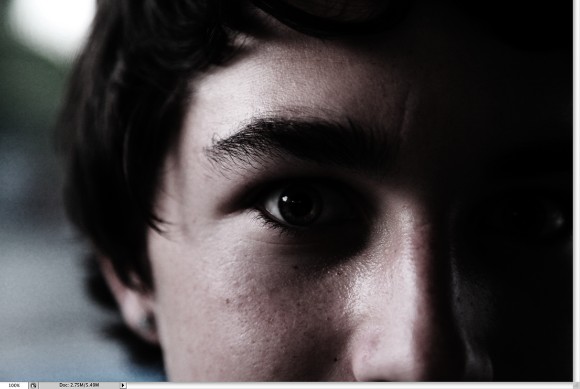
5.
Ѕере?Brush Tool ( B ) тверду? 30% opacity , ?на маск?корректирующег?сл?, белы?цветом.
ће?ют? цвет?на X, если хотите затемнит?используйт?черный.

6.
—оздае?новы?слой ?заливаем 50% серого, ?режи?на overlay. »спользуем Dodge Tool выдели?€рк?глаз? Midtones ?60% exposure , ?повторим шаги 5 & 6 , маленько?кистью, добавл€€ детали.

7.
—оздае?новы?gradient fill слой ?ставим angle gradient. »нвертируе?слой ?маской, ?на маск?рисуем бело?кистью (цвет?ме?ют? на X). –ежи?смешиван? на Color. Opacity: 50%

8.
артинку на новы?слой Ctrl/Cmd + shift + alt/opt + e. –ежи?смешиван? на Overlay ?следуе?Filter>Other>High Pass ?радиусом 5.

–езульта?

| –убрик? | .урок?/a> |
ѕроцитирован?2 ра?/a>
| омментировать | « ѕред. запись — ?дневнику — —лед. запись » | —траницы: [1] [Ќовы?/a>] |



